Whether you are keen on car modification or want to get a more perfect driving experience, we can always find a variety of car upgrade methods to make our driving more exciting, as well as unique. One of the most impressive upgrades available is adding a 15.6" Touchscreen Tesla-Style Radio Navigation System to replace the simple factory stereo.
Aftermarket T-Style radio offers a sleek design and advanced features like accurate navigation, Bluetooth hands-free call and music streaming, wireless Carplay or Android Auto, WIFI connection, online and offline video playback, Google Play Store apps downloading etc. It's the best assistant wherever you drive.

In this article, we will showcase a step-by-step tutorial of installing a XAutoStereo 15.6" XL T-Style Car Radio for Dodge Ram (2019-up). Helps you understand DIY radio installation and a new driving experience.
Tools and Materials Needed
- 15.6" XL T-Style Radio Head Unit from XAutoStereo
- Trim removal tools
- Screwdrivers (Phillips and flathead)
- Socket wrench set
- Electrical tape
- Cable ties
- User manual for reference
Step 1: Preparing for Installation
Before beginning the installation, ensure your vehicle is parked on a level surface with the engine turned off. Disconnect the negative terminal of the battery to prevent any electrical issues during the process.
Step 2: Removing the Factory Radio
1. Use trim removal tools to carefully detach the bezel surrounding the factory radio. Start from the edges and gently pry it off to avoid damaging the clips.
2. Once the bezel is removed, locate and unscrew the mounting bolts securing the factory radio using the appropriate socket wrench.
3. Carefully slide the radio out, disconnecting all wiring harnesses and antenna connections. It's advisable to label these connections for easier reinstallation.

Step 3: Preparing the XL T-Style Radio
1. Place the XL T-Style Radio on a clean, flat surface.
2. If required, transfer any necessary components from the factory radio to the new unit, such as mounting brackets or specific connectors.
3. Familiarize yourself with the wiring diagram provided in the user manual to ensure correct connections.
Step 4: Installing the XL T-Style Radio
1. Connect the wiring harnesses from the vehicle to the corresponding ports on the XL T-Style Radio. Ensure each connection is secure and matches the labels or diagram.
2. Attach any additional components, such as GPS antennas or USB extensions, as per the manufacturer's instructions.
3. Carefully slide the new radio into the dashboard, aligning it with the mounting brackets.
4. Secure the unit by tightening the mounting bolts removed earlier.

Step 5: Reassembling the Dashboard
1. Reattach the bezel by pressing it firmly into place until all clips are securely fastened.
2. Ensure that all panels and trim pieces are properly aligned and free from gaps.
Step 6: Testing the New System
1. Reconnect the negative terminal of the battery.
2. Start the vehicle and power on the XL T-Style Radio.
3. Test all functions, including audio playback, navigation, Bluetooth connectivity, and any other features specific to your model.
4. If any issues arise, consult the troubleshooting section of the user manual or contact customer support for assistance.
Tips for a Successful Installation
- Keep all screws and components organized during the process to prevent misplacement.
- Avoid using excessive force when removing or attaching parts to prevent damage.
- If you're unfamiliar with car audio installations, consider seeking professional assistance to ensure optimal performance.
Apparently, you can find that compared with the factory radio, the 15.6" XL T-Style Radio makes the dash look brand new, more advanced and technological. Most importantly, the Tesla-style head unit greatly enhances your vehicle's functionality.
Now by following this detailed guide, you can achieve a professional installation of upgrading the 19-up Dodge Ram to a 15.6" T-Style Android radio, allowing you to enjoy the advanced features of your new infotainment system.














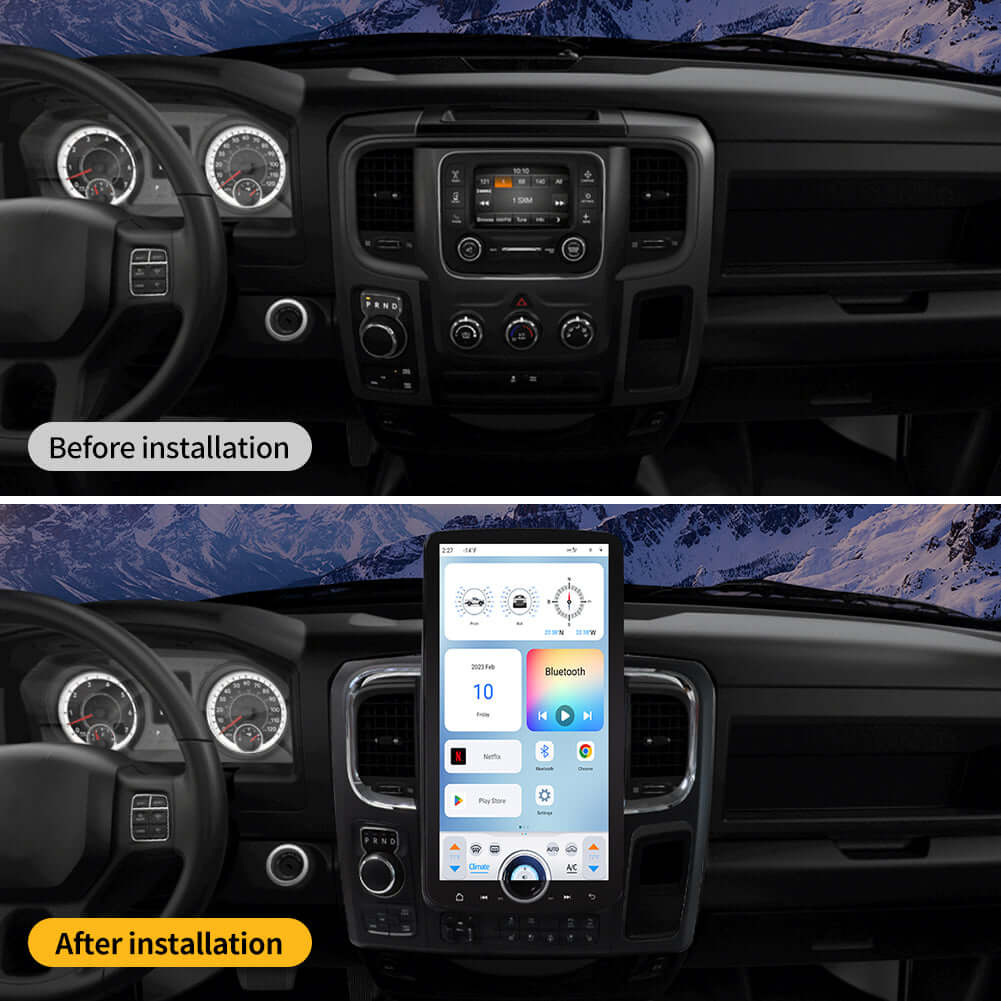













Share:
11 Best Online Websites for Reliable T-Style Radio Purchasing
How to Add Wireless Carplay in Older Car?